5 Easy and Simple Steps Of how To Open Youtube in Pakistan With Pakistani IP
1.Right Click on Network and Select Properties
2.Now Click on Change Adapter Settings
3.Now Right Click On Local Area Connection and Select Properties
4.Now Click on Internet Protocol Version 4 (TCP/IPv4) and Select Properties
5.Now Select Use The Following DNS server address:
Now in This Add Google DNS Which is
8.8.8.8
8.8.4.4 and Click Ok
open youtube with Https : https://www.youtube.com
( it will take some time to open just wait till full page open )
Please Like and Share Our Post




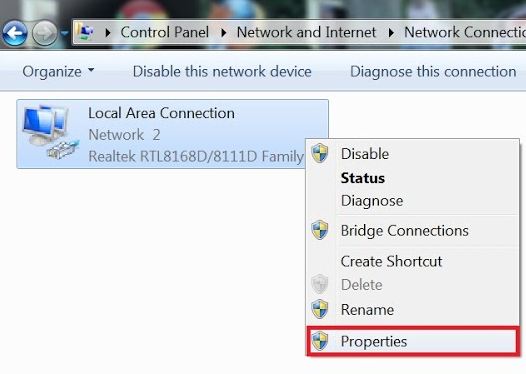


















0 comments:
Post a Comment