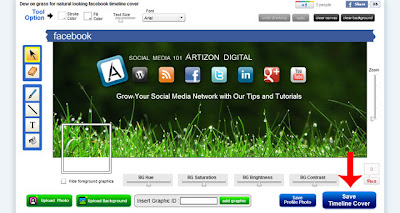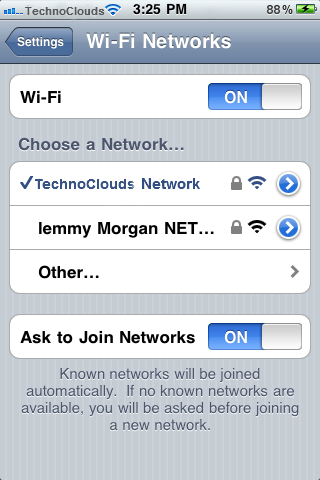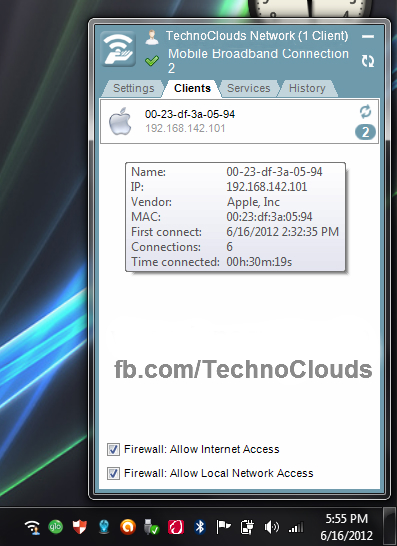Facebook just removed everyone's email address from their profile and replaced it with an
Facebook launched its own Email Service back in 2010, which was promptly forgotten by everyone. This morning, Forbes noticed that they removed everyone's email addresses from their profiles, replacing them with an
@facebook.com email address without asking you. Here's how to easily fix the problem.
Facebook launched its own Email Service back in 2010, which was promptly forgotten by everyone. This morning, Forbes noticed that they removed everyone's email addresses from their profiles, replacing them with an
@facebook.com email address instead (not Facebook's internal email address which they use for notifications and password resets, just the one listed on your profile). Luckily, it's easy to get your old email address back on your profile:- Click "About" on your profile and scroll down to your email address. Click "Edit" to change them.
- Click on the circle next to your Facebook email address and change its setting to "Hidden From Timeline".
- Click on the circle next to your other email addresses and change their settings to "Shown On Timeline".
- Click the Save button at the bottom of the Edit popup (Don't forget this step).
That's all it takes. It's a really quick fix, but it was a big jerk move for Facebook to do this without asking permission, or even telling you that it happened. Spread this info around so people don't get stuck without any contact information, too, lest we lose the one aspect of Facebook that was still useful.
Update: A Facebook spokesperson has responded to everyone's questions on the subject, but they don't have much to say—except that yes, they have given everyone a Facebook email address and rolled out a "new setting that gives people the choice to decide which addresses they want to show on their timelines." They did not explain why (or even acknowledge) that all of these addresses were made default on people's profiles.